Etudes (www.etudes.org) held its first annual User Summit this week in Los Angeles. The summit sold out and attendance had to be capped at 90 people. The attendees were a mix of teachers, academic administrators responsible for teaching, and the Etudes team. It was a high energy meeting from start to end. Sessions ranged from pedagogy and approaches to teaching online to requirements gathering sessions to strategy discussions about future directions for Etudes. The sessions I attended were characterized by nearly continuous interactivity between and among the presenters and the audience. During lunches and breaks there was so much interaction that the room was almost roaring. Teachers were doing what they do best – teaching each other – all day long for both days.
Here are a few of my pictures from the Etudes 2008 User Summit.
Disclosure: I am proud to be on the board of directors of the Etudes 501(c)(3) public charity corporation.
I had the opportunity to give a keynote speech on Thursday morning titled “Celebrating the Magic of Teachers” (slides).
This was a fun romp (for me at least) of how I have been working in Educational Technology for the past 15 years and working toward a goal of putting technology in the hands of teachers and learners. The talk has a thread of standards and interoperability and IMS running throughout.
The tag line(s) were as follows:
“After over a decade of effort, 2 million airplane miles, and four job changes, my goal is still to find ways to put educational teachnology directly in the hands of teachers – so they can use it to teach.
My technical objective is to make it so that teachers can easily trade software and content between each other (like virtual baseball cards). Regardless of what learning management system (or systems) their institution has adopted.”
I had no idea if the talk would even be mildly interesting to the attendees – I figured I might put them to sleep with my self-absorbed tale about my favourite topic (me). But they were very interested throughout and I got many nice comments from the attendees indicating that it was not boring at all. Whew!
After the summit ended at 3PM on Friday, Glenn and I took a four-hour tour of Los Angeles Sights including the Playboy mansion, Bel Air, Beverly Hills, Rodeo Drive, The La Brea Tar Pits, the Hollywood sign, and Grumman Chinese Theater – and we made it back in time for a nice dinner with Vivie at the Encounter restaurant at LAX before we all went to our flights back home.
All in all, it was a wonderful two days and an apt celebration of how far Etudes has come since it became a non-profit last year. Vivie and her team are to be congratulated on a year of hard-work and success.
Monthly Archives: April 2009
Organizing files on a Memory Stick/SD for a Photo Frame
I have a cheap photo frame with very little built in memory but it had a SD slot in it so I waited until 8GB SD cards went on sale and bought one.
I exported all my photos from iPhoto in one big drag and drop into a folder. This ended up with about 7000 JPG files in a single directory. When I put this SD card in my photo display simply hung for a long time on the Loading… screen and then gave up and only showed files from the internal memory – not the SD card.
So I wrote a little Python script to spread the files across 10 folders with 10 sub-folders in each folder. Just pushed things around randomly basically hoping the microcode in the photo frame could handle 80 photos per directory. I dropped the Python script in the main folder of the SD card and fired away. I even got rid of some of those Mac metadata files which started with a dot to give my poor photo frame a fighting chance.
import os
for i in range(10):
try: os.mkdir("dir"+str(i))
except: pass
for j in range(10):
try: os.mkdir("dir"+str(i)+"/dir"+str(j))
except: pass
i = 0
j = 0
for root, dirs, files in os.walk('.'):
for file in files:
if file.startswith(".") :
try: os.unlink(file)
except: pass
continue
if not ( file.endswith('.jpg') or file.endswith('.JPG') ) : continue
place = "dir"+str(i)+"/dir"+str(j)+"/"+file
j = j + 1
if j > 9 :
i = i + 1
j = 0
if i > 9 : i = 0
print file, place
os.rename(file,place)
And it worked – a cheap closeout photo frame ($20.00 from Aldi’s) with a $14 8GB SD card and I have 9 years of photos showing randomly! Yay!
Google is Amazingly Quick
I put up my previous blog post about the iPhone keyboard patent this morning – then I went to a meeting and then drove home. Just now (5 hours later) I decided to type the title of my blog post:
“Apple Touch Screen Keyboard Overlay”
Into Google to see how long it took for Google to find my blog post. OOPS – I waited too long. Google already found it and indexed it.
In less than five hours – I am the #2 search result for that set of keywords. Next time I try to see how long it takes for Google to find something, I will not wait so long. :)
Amazingly cool. Maybe they have software that knows what I am going to blog about before I blog about it!
Patent/Invention: Apple Touch Screen Keyboard Overlay
One of the biggest remaining problems with the Apple iPhone (and presumably any Apple touch screen device) is the fact that one cannot touch type on the system. You must watch the keyboard as you type.
My idea is to make a plastic overlay (similar to a plastic screen protector)
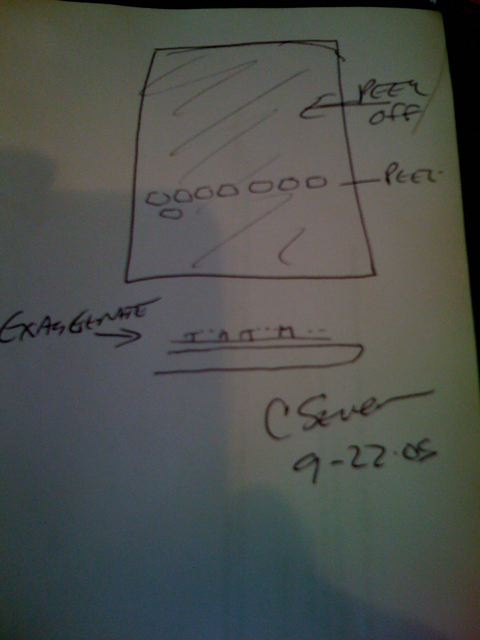
Specialized cling plastic overlays can be made for special purposes (i.e. not just the QUERTY) keyboard and they can be interchanged.
This allows Apple (and others) to manufacture touch-screen devices with perfectly smooth glass and allows us to customize the “feel” of these devices to our own tastes.
Note: I originally came up with this idea September 2008. You see the dated picture. I revealed the idea to the University of Michigan Tech transfer folks September 22, 2008 – and they were not interested. I asked Apple if there were interested in any ideas without revealing the idea and their policy is not to accept anything like this from customers. I left the text(above) on my desktop for a while wondering if I could patent it myself – but just got bored and decided to clean up my desktop and post it here. Really I just want such a product to exist so I stop hating my iPhone’s keyboard.
I originally wrote this blog post in MoveableType and then converted it to WordPress – here is my Original blog post before I converted to WordPress.
Basement 414 – Unstructured Art/Music Space in Lansing, MI
I am sitting at the Basement 414 space in Lansing, MI. B414 has been going on for about a year and a half. For those of you who know me – I like places that have soul – bars, restaurants, etc that feel like they are organically grown – a place where when you walk in you get a sense, a feeling, and that feeling is defined by the current and past occupants of the space.
http://b414.org/
http://twitter.com/B414/
First off, some factual bits. B414 is alcohol-free, there is no admittance fee (donations accepted), there is no food, you can buy coffee and Faygo pop and sometimes they have popcorn, the bands are very local and they have free WiFi. There are four rooms which make up 4000 square feet of floor space. One room is the quieter room and tends to focus on art, the second room is the concert room – it can hold about 40-50 people and it is a very fun and intimate space including a dance floor, the third room is still storage, and the fourth room is the band staging area. Bands can unload their stuff and stage it in a room connected to the concert room. This allows 4-5 bands per night with a just a little down time – which leads to a lot of fun.

B414 is operated by a passionate group of local arts and IT folks who are committed to creating a friendly, comfortable accepting, tolerant space with as few rules as possible. There are few rules and everyone seems to get along and every one just cooperates with each other. The focus is being together and having a good time.
Fridays and Saturdays are the high energy days with more intense rock. Weeknights are slower – weekend day time s might be more artsy of just a place to hang out and have some coffee.
While this is a misleading description, B414 is kind of like a real-world myspace – an our-space as it were. There is fun, over the top artsy background – some music from time to time – a bunch of friends that support and point to one another – in a sense a real-world social network.
The age group is pretty much all over the map – there is not one pattern – you see kids with their parents (one band had an 8 year old drummer) high school students, college students, and old people like me as well. In a sense the very diverse nature of the crowd is a very stabilizing and calming influence. This space is not about one thing – it is about the occupants at the current moment.
They don’t promote it too much – folks usually find out about it via word-of-mouth – in a sense like MySpace itself.
If at this point, you have absolutely *no* idea what I am talking about – don’t worry – it is pretty much impossible to describe until you get to Basement 414 and experience it for yourself. In a sense, B414 is different for everyone.
For me, it is a place to take Brent’s High School friends so they can do something other than play video games all summer – they meet people, make friends, experience talent, relax, find a place where they belong, and all the while I am sitting here with my Macintosh getting some work done – at least I will get to work after I get this blog post finished.
The B414 team are really cool and relaxed – they just blend into the background – they do a good job of keeping their http://b414.org/ page up-to-date with upcoming events. To find it, go south on Cedar Street and turn into the alley on the right just south of the NutHouse and go to the end of the alley – B414 is the last door in the last building on the right side of the alley – if the door is open – it is open.
Designing Collaborative CyberInfrastructure Scientific Analysis Software
I am writing some draft text for a grant having to do with Cyber Infrasturcture. This text will be massively edited before it goes into the final proposal – I am just putting it up here as draft and thoughts – comments welcome.
Some Abstracts
Abstract: Building Sakai tools in the Cloud Using Google App Engine (WorkShop)
This workshop will introduce attendees to the Google App Engine and show how to write simple learning tools in Python and host them in Google App Engine. Then students will integrate their tools into Sakai using IMS Learning Tools Interoperability. The workshop will introduce Google App Engine and introduce IMS Learning Tools Interoperability and have a hands-on activity. Students should pre-install the Google App Engine environment on their laptop following instructions at www.appenginelearn.com.
Note To Reviewers: Please do not schedule this at the same time as a Sakai3 developer workshop because I want to go to the Sakai3 workshop myself.
Abstract: Outcome-Based Learning Tools at the U. Michigan Medical School
The University of Michigan is developing outcome-based approaches to Medical Education ranging from clinical experiences in first-year students to lifelong learning portfolios. The underlying principle of the program is outcome-based self-directed learning where the student manages their own plan-learn-assess-adjust cycles with help and guidance from faculty and mentors. The students are tracked against competencies and learning objectives throughout their education. We are developing new learning tools to support this educational model and approach. Instead of looking for a general one-size-fits-all solution, the team has chosen to take a very agile approach to building tools that meet the needs of the faculty, student, and institution. The focus is on quickly making useful and usable tools and getting the tools in the hands of the students and getting feedback. Tools are conceived, designed, developed, deployed, and used in learning activities in a 10-15 week cycle idea to production. Sakai is used to manage the course and launch these new tools using IMS Learning Tools Interoperability. The model is to create a fluid ecosystem of dynamic and innovative tools integrated into and coordinated by Sakai.
The App Engine Birds of a Feather at Pycon 2009
This is my first O’Reilly blog post. Feel free to point out embarrassing typos. Here is the real post:
http://broadcast.oreilly.com/2009/04/the-app-engine-birds-of-a-feat.html
Here is an excerpt:
This was my second Pycon – since the last two have been in Chicago and on a weekend it has been an easy drive for me to attend coming from Michigan. Since last year was my first time at Pycon – I was just finding my way around. This year I was invited to all the “Python educators” parties and running around promoting my upcoming “Using Google App Engine” book – handing out postcards with discount codes and hanging out at the O’Reilly booth.
I was really excited when Guido posted a BOF about Google App Engine. Even though I wrote an introductory book, there were a few nagging questions that the documentation seemed not to answer.
….
Annoying iPhone Keyboard
I must really like everything else about the iPhone given how frustrating I find the keyboard. For example, last night I sent the following message to George Kroner (a PSU alum):
Go Penn State – NIT Champs
I was walking as I typed it in – and Apple made the following spelling correction:
Go Penn State – NOT Champs
Check it out – I and O are near each other on the keyboard. And given the nature of the NIT – the message as ruined by Apple’s spelling correction / keyboard could be the message I meant to sent – particularly if I was a mean person.
And George might have assumed I *meant* the mean variant of the message – given the Big-Ten school where I work and the Big-Ten school where I got my degrees from. He might have never mentioned it to me so I could apologize for the message I never meant to send. He might have though I was a mean person forever!
I was great to be at State College last night watching PSU win the NIT – go Big-Ten!
I turned off spelling correction this morning. At least Apple gives me that option so the mistakes are all mine and/or the keyboard.