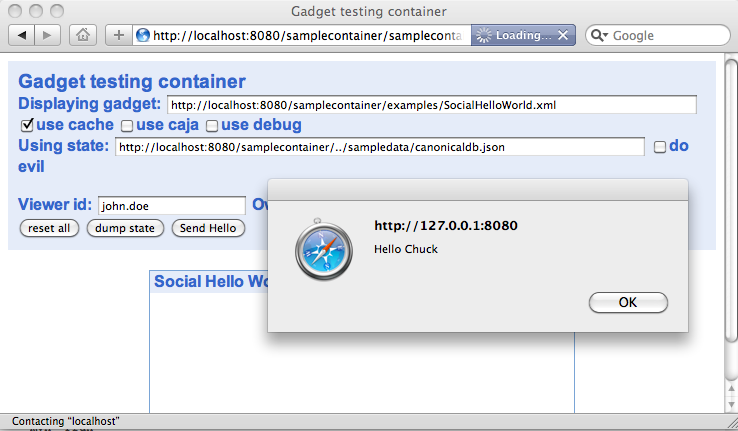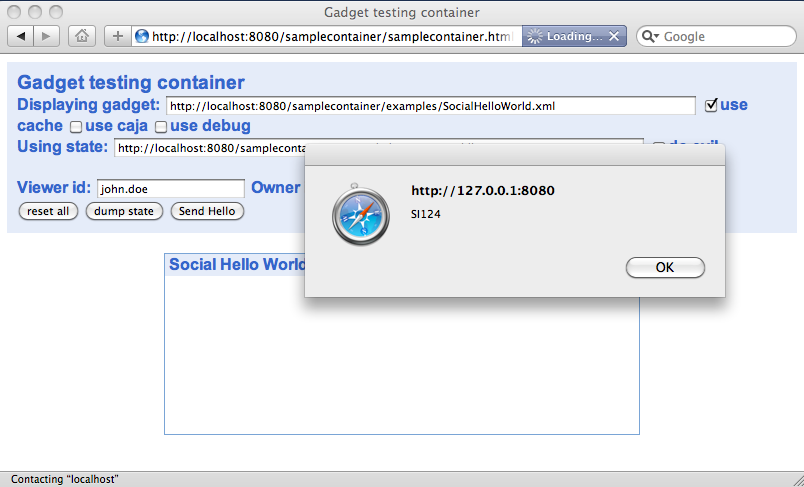Anya Kamenetz was the keynote Speaker at the Sakai conference in Denver in June and at the Blackboard Developer Conference in Orlando last week. I purchased her book (DIY U) at the Sakai conference and had her autograph it, planning to read it later when I had some time. After some Twitter interaction with Anya after the Blackboard keynote last week, I decided it was time to read the book and write a review.
Summary
DIY U is a great book. I have been working for so long in the engine rooms of higher education trying to improve technology for teaching and learning that I have not really been aware of the important changes in higher education in the last fifty years and in particular in the last decade. When you are living it and living through it as a teacher and student, it is hard to see the high level patterns that are going to change us going forward. Anya has done a masterful job of researching, explaining, and summarizing the history of transformation in higher education, the changing economic conditions of higher education, some conventional and not-so-conventional possible evolutionary tracks for higher education.
Her writing style is efficient. Unlike many similar books, there is very little repetition just to pad pages. She tells us what we need to know in 135 pages making good use of her time and our time. Her writing style encourages critical thinking throughout – she will present several different points of view within the same paragraph, making sure to keep the reader’s focus on drawing their own conclusions from the information she presents.
The book chapters include (1) History, (2) Sociology, (3) Economics, (4) Computer Science, (5) Independent Study, and (6) Commencement. I will look at each of the chapters in turn.
History and Economics
Anya gives a nice summary of how higher education has evolved from early times to the present. I found her analysis of the post-war period particularly interesting as this is the higher education that I experienced as a student and became part of as a staff member and later faculty. From my perspective experiencing it, there seemed like very little change from the 1970’s to the present, but in reality there were a number of significant shifts in government policy at the federal and state level funding and policy mix over the past 30 years.
Probably the largest factor that would lead one to believe that change might be imminent is the shift from state funding of public universities through general funds to federal subsidies for tuition through Pell grants and student loans. The continuously increasing federal subsidy for tuition has allowed states to drop their funding (and their influence) in public universities and significant federal funding has masked the pain of tuition increases as long as the federal government pours more money into the subsidies.
The problem as Anya points out is that these subsidies are justified as giving equal access to folks regardless of their economic and social standing. But it is also clear from the research that these funds (and matching financial aid from the universities) are far more likely to benefit the middle and upper class students than the poor and otherwise disenfranchised students. As this becomes more and more obvious, it may erode the political will behind these subsidies.
This is particularly scary for public universities who have had carte blanche for tuition increases because of the historical gap between public university and private university tuition levels. At some point, public universities will no longer be able to roll out a 10% tuition increase that parents and student swallow because the alternative is much higher private tuition and federal subsidies cushion the blow.
The scariest moment may be triggered when public tuition gets within 20-30% of private tuition and the federal government decides to alter how subsidies are given which means that all of a sudden public universities will become unaffordable for the middle class students, perhaps in a relatively short period of time. Public universities (particularly smaller ones) may not have the endowment necessary to absorb the shock of such a change if it happens quickly.
Sociology
Anya gives us ample examples why it is pretty challenging for higher education administrators to “do the right thing”. Most of the motivation arrows point in the wrong direction. As an example:
“… 25 percent of the US News and World Report Rankings come from peer reputation … [and] 75 percent of the other measures come from either direct or proxy measures of spending per student and exclusivity.”
This means that if a university were to find a way to improve the education of a student while reducing costs or admitting less-elite students, it might result in a drop in their all-important US News and World Report rankings. Another good example is hiring a faculty member who with a lot of publications and awards and pay the to be on the masthead and never put them in a classroom as a “perk”. Anya describes situations where a school found itself in a position where they did some market analysis and decided they only way to improve their national image was to increase their tuition so folks would see them as somehow more exclusive. Yikes.
The motivation of traditional public and private universities to reduce enrollment plays directly into the hands of the for-profit universities that have found scalable approaches and are happy to increase enrollments and increase profits.
Another strong theme in the sociology chapter focuses on who gets admitted, who gets financial aid and who graduates. While education is seen by society as an opportunity for all and subsidizing education is generally a widely supported policy, there are some sticky bits when you look closely at the data.
“To put it bluntly, clever and/or middle class children get more schooling that stupid and/or working-class children, and later earn more simply because they have had all the advantages in life, of which education is only one and not even the most important one.” — Christopher Jenks
The overall takeaway from this theme is that nearly all of the policy efforts to level the playing field are better-exploited by those who have less need.
Computer Science
In this chapter, Anya describes a series of case studies and reflects on work being done by innovators inside the higher education system. I like this chapter because in a book about edupunk and DIY-U, it is important to acknowledge the important internal efforts that are beginning to show a lot of promise and moving from the emergent research towards the mainstream.
Since this is an area that I am working in, I think that it is important to exercise a little caution as to the breadth of impact each of the mentioned projects really has in terms of real transformation. It is quite natural when talking to a researcher (myself included) about their project to overstate the claims of breadth of application of their work. Of course the folks in these case studies feel that their work is transformative – but we do need to be a little circumspect and measure the transformative impact from the outside of the projects and over time.
Another interesting topic in the chapter that gave me a bit of pause is the thin thread of funding for much of this advanced experimentation pretty much comes from the William and Fora Hewlett Foundation and Andrew W. Mellon Foundation. Anya points out that most of the funding to look boldly at new ways of thinking about education has come from one of these two foundations. What if the MIT Open Courseware effort was never funded? Where would we be now? The exploration of these possible new approaches to education would have been set back many years if not for the investment of these foundations and their program officers such as Cathy Casterly, Ira Fuchs, Don Waters, and others.
Independent Study
In this chapter Anya talks about the Edupunk and DIY-U movements. Again it is a series of case studies that give a nice view of the different activity in this space.
My own personal feeling is that these are all excellent experiments with very little chance of scaling beyond the trivial but each gives us some insight into what is possible.
In a sense, I am inspired as I read this section and try to imagine the kind of technology that will support these new forms of education. These efforts are experimenting with technologies, content structures, interchange formats, cohort forming, portfolio building, assessment, credentialing , etc. As a software person, it feels like such a green field space to move into – but at the same time it is really foggy as to what will work. It is kind of like the way we were all building our own learning management systems in the mid 1990’s and then a pattern came out which became what we now call Learning Management System (or LMS). What will be the new technology pattern to support this new teaching pattern? Like a vivid dream that you try to remember just after you wake up, I can almost but not quite visualize what this software could and should be.
Commencement
In this chapter, Anya summarizes and reflects on the entire book and does a great job putting it all in perspective. My favorite reflection is from page 132:
The Reformation didn’t’ destroy the Catholic Church, and the DIY educational revolution won’t eradicate verdant hillside colonial colleges, nor strip-mall trade schools. DIY U examples will multiply, though. Most likely in bits and pieces, fits and starts, traditional universities and colleges will be influenced by them and be more open and democratic, to better serve their communities and students. Along the way, we will encounter rough spots, growing pains, unintended and unforeseen consequences – but the alternative is to be satisfied with mediocrity, and insufficient supplies of it at that.
Conclusion
So that brings us to the end of of our “roller-coaster” ride through the past, present and possible future of higher education. Like all good roller coaster rides, it starts with a big hill to climb and a terrifying drop that makes you grab at your stomach and gets you heart racing. Then there are twists and turns and quick changes in direction and at times we even find ourselves upside down and wondering if our iPhones will fall out of our pockets.
But at the end, we arrive back at the station safe and sound and no worse for the wear with our hearts beating faster and feeling more alive and most of all, wanting to get back in line and do it again as quickly as possible.
For me, personally, reading this book makes me think about people who are our leadership in higher education administration in a whole new light. I realize that their jobs are not quite so boring as I imagined them to be and realize that they are quite busy solving problems in a rapidly changing policy and funding environment.
New forms and patterns are emerging and will continue to emerge and those schools that get the new forms right out of the gate will have a leg up for decades.
Note: Favorite Passages
I just want to put down some of my favorite passages from Anya’s book. My copy is now dog-eared, highlighted and has many page corners turned over so I can skip to my favorite passages. I list my favorite paragraphs by page number and paragraph number. I count the first partial paragraph on a page as “paragraph 1”. Sometimes I list a range of paragraphs on a page or across multiple pages.
27-2, 33-3-5, 43-2, 47-1-3, 57-4, 61-3, 72-4, 73-2-5, 75-5, 86-2, 100-3 – 103-2, 103-5, 104-4, 105-1-2, 125-3, 127-5, 129-134