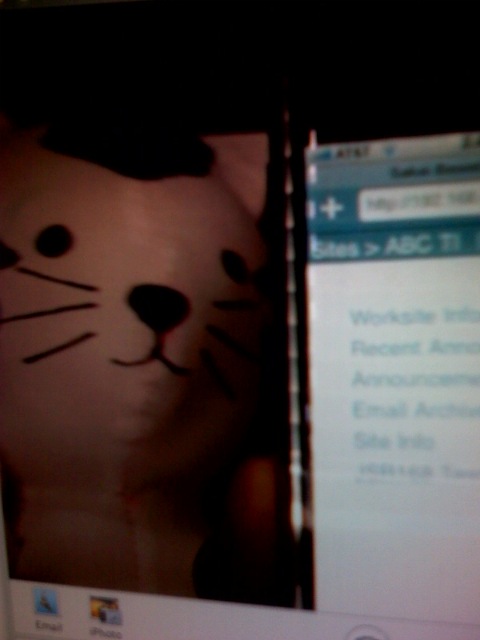This material was prepared for and submitted to the Mellon-Funded Retreat on Intellectual Property Issues held at Indiana University October 16-17, 2006.
I am publishing this on September 30, 2007 now that the Sakai Board has adopted the ECL 2.0 license for Sakai.
http://www.opensource.org/licenses/ecl2.php
If you read the whole document below and see my recommendation for an ECL 1.1 – this is *not* what happenned – instead the group came up with ECL 2.0 which is a tiny variation on Apache 2.0. I am pleased with the outcome – particularly since has OSI certified ECL 2.0. I think that the folks at the Indiana retreat did a great job and identified some precise use cases that clearly differentiate ECL 2.0 from Apache 2.0.
I did not attend the Indiana meeting because (a) I already had accepted an invitation to attend and speak at the Cal State CIO Retreat and (b) I was probably too emotional at the time about ECL 1.0 to be a positive contributor to the meeting :). Brad Wheeler and I agreed that I should submit my concerns formally and let the sausage get made – in retrospect this was a wise choice as everything turned out very nice – and I played a great round of golf in Santa Barbara looking out over the Pacific Ocean – it was the only round of golf I have played in the last 10 years.
The material below is my unedited submission to the Mellon-Funded Indiana Intellectual Property Retreat. Please read it in the context of October 2006.