Update: This is getting interesting. The two people making comments are me and Alan Kay. Holey crap – that is like David versus Goliath – lucky for me it seems as though we are in agreement so far otherwise I would quickly withdraw and lick my wounds. Read below for the latest in the discussion.
Jim Eng is always looking for something to get me excited :) He passed along this blog post from Mark Guzdial of Georgia Tech:
Mark’s Post
The March 2010 Communications of the ACM (CACM) includes publication of two Blog@CACM pieces, a sort of point-counterpoint.
Author Archives: Charles Severance
Chuck’s Europe Teaching and Learning Interoperability Hack Fest
Thanks to a great invitation from JISC to give a workshop at www.dev8d.org, I will be spending the next two weeks doing a coding/hacking tour of Europe. I figured that while I was in Europe already, I would add some additional stops at my own expense to do a little more coding. I will be staying with friends whenever possible to save money. The theme is IMS Basic LTI Evangelism and Google App Engine and I am not taking a single tie with me :)
Please contact me via text in a pinch – I may not have WiFi every moment.
Here is my itinerary:
Feb 20:
IMS Basic LTI Consumer for OLAT (www.olat.org)
Next week this time, I will be hacking at the University of Zurich with one of the lead developers of OLAT (Guido Schnider) looking at better supporting IMS standards in the OLAT Learning Management System (www.olat.org).
I decided to get a head start and code up the IMS Basic LTI Consumer for OLAT somewhat in advance to make sure that our work next week was as productive as possible – I wanted to get the download, compile, and basic stuff out of the way.
I made pretty good progress and kind of have my first pre-alpha release. Here is a nice working screenshot:
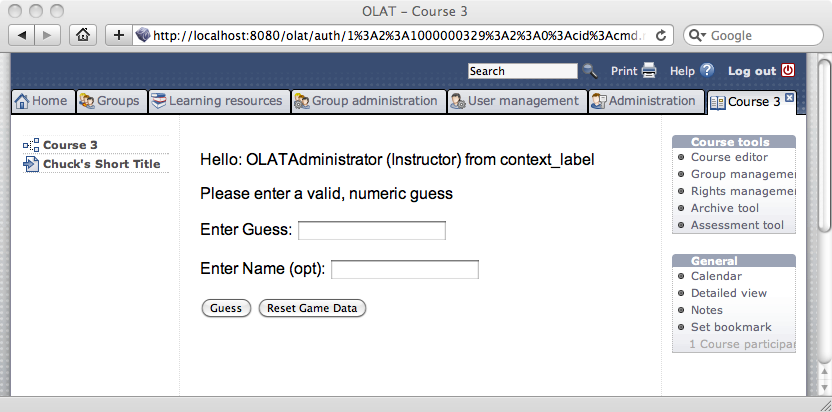
I have the source to the tool and instructions o how to add the tool to an OLAT distribution in the Sakai Contrib Repository because I like to put stuff into svn in case I lose it or break it.
There is still work yet to do when I get to Zurich – but now we can focus on more strategic issues rather than just getting the IMS Basic LTI equivalent of “Hello World” working.
In doing this work, I learned a bit about OLAT.
- OLAT is over 10 years old and started in 1999 at the University of Zurich
- OLAT has a nice learning object repository approach that is already very close to IMS Common Cartridge. OLAT objects have learning objectives, simple workflow, and other nice common LOR concepts.
- OLAT makes a lot of use of AJAX rather than the traditional Request-Response cycle. I am still personally a bit nervous about the usability and accessibility of a pure-AJAX approach and am looking forward to talking more with the OLAT team about this next week.
- OLAT (like many other systems) has its own MVC presentation framework. It is a blend of a Java component model for forms and Velocity templates – you can go back and forth between them. I am not an expert on the OLAT GUI framework yet – I think its strength is that it supports both “in-Java” and HTML-templating models so each developer can pick how they want to use both in their App. Abstractions around forms are always complex/powerful and take a bit of getting used to.
- OLAT separates course authoring from course viewing. Initially that seemed weird to me – but after a while the edit/publish pattern felt pretty good. I can imagine that the author/publish pattern might allow performance advantages for certain static things.
I learned about using document.write to populate an iframe and how you must split up script tags when writing javascript using document.write. Cool stuff – you learn something new everyday. Here is a useful link on the issue:
http://stevesouders.com/hpws2/couple-doc-write.php?t=1266080142
In general I was impressed with OLAT and found it to be a very mature system and a nice extension model.
SPV Software Releases Basic LTI Building Block and PowerLink
Stephen Vickers of The University of Edinburgh has released his totally awesome open source IMS Basic LTI Blackboard Building Block and PowerLink:
They are downloadable from OSCELOT:
http://projects.oscelot.org/gf/project/bb-basiclti/
http://projects.oscelot.org/gf/project/wct-basiclti/
Also, here is Stephen’s demo of the Building Block in Action:
http://www.spvsoftwareproducts.com/bb/basiclti/demo.swf
I want to give my personal thanks to Stephen for working so hard for over a year to make this happen. He has been helpful in getting other vendors on board with IMS Basic LTI and always has responded to requests and queries almost immediately. A great example of how awesome Open Source people can be.
Here is a video about IMS Basic LTI if you are interested:
http://www.vimeo.com/8073453
Python for Informatics – Featured on Creative Commons
My new book (thanks to Allen B. Downey and Jeff Elkner) was featured in the Creative Commons blog:
http://creativecommons.org/weblog/entry/20559
“Chuck Severance, clinical professor at the University of Michigan
Apple iPad Review: Awesome and Perfect – From Sobbing to Cheering!
Like most of the nerd world, I sat in my office listening to streamed pirate audio from the Apple announcement of the iPad last week. Like most of the nerd world, I had high hopes for the iPad – I wanted a tablet version of the Mac Air with no hinge! I wanted to do Java development and record lectures and get rid of my Wacom Cintiq. I wanted a Mac Air tablet that also ran those iPhone apps as well. I was willing to pay about $2000 for this “dream AirPad’.
Like most of the nerd world who had similar expectations and dreams by the 2/3 point of Steve Jobs’ introduction of the iPad, I was reaching for the kleenex and sobbing uncontrollably. I was so disappointed. Why did we wait so long to get a big iPod touch? Why? Why? Sniff sniff…
But then Steve said it would run Keynote, Pages, and Numbers – I started to catch my breath and my sobbing slowed to a periodic sob here and there. And then Steve said it would be $450 and then I was only sniffling and wiping the tears from my eyes. After all if it was only $450 I would buy it for my kids and maybe buy one for me – just to be very cool and get a second device with longer battery life. Heck – it was not that much more expensive than a second battery!
As the talk ended, I realized that this was not the “AirPad” – it was something else entirely – and like always, I started to work through the question of “What was Steve thinking when he made this thing?”. It actually only took a few minutes to look at the iPad from the positive direction and see the absolute brilliance of the approach. So here I go channeling Steve Jobs:
o This is a publisher device – this is the time for publishers (magazines and books) need to switch from paper to HTML 5. The Sports Illustrated YouTube video is so awesome ( http://www.youtube.com/watch?v=ntyXvLnxyXk ) I want a textbook where when you are having trouble with a passage you swipe your hand across the screen and up comes a video professor to help explain the concepts – like an instant – in place lecture. Kindle can’t do this – IPhone cannot do this – only the iPad can do this. The New York Times will really become the world’s newspaper – it will be so awesome that we will pay for it. It is like 1994 all over again – folks may actually get pay content to work.
o This puts Apple in a position where Amazon needs to look over its shoulder. Amazon will either comply with Steve or become another casualty in the media business where being a solid #1 only led to underestimating the skill of Steve Jobs and Apple to change media. “Oh – don’t worry about Apple – they only represent 0.01% market share” – wrong. Note to Jeff Bezos: Go ahead and let the Kindle go – don’t try to keep Steve out by saying “Exclusively on the Kindle” – it will not work – and when you lose, people will start buying real books through Apple instead of Amazon. Kindle was great while it was he only thing on the market – enjoy that – and accept becoming a niche player in the reader space.
o This enables lots of micro-payment information sources – once you have an iTunes account you can buy books, pieces of books, papers, etc etc – at whatever scale you want and you keep them forever and search them instantly along with the free stuff you keep in your own personal, local repository.
o This is the perfect tool for students from grade 6 – college sophomores. It takes about 25 pounds of books and laptop out of the back pack and replaces it with 1.5 pounds. Believe that Pearson (who mostly owns that market) will figure this out quickly – and reduce the price and increase the quality to *absolutely* drive out all the competition in the grade 6 to college sophomore market. The materials Pearson will sell for $20 per class will be far better than what we get for $120 per book and Pearson will make *far more money* because they eliminate printing, distribution, logistics, returns, stocking fees. Effectively the local bookstore loses a lot of profit and the used book market is gone and Pearson gets all the money – oh yeah – the books update automatically for $5 per per person per iPad.
o Why is there not a camera? Because it would take lots of pictures of your knee – it is where the iPad belongs. I work so well with a laptop and a book on my lap or next to my laptop. The iPad is not the laptop – it is the book. The laptop has a camera – the book does not need one. Also this is aimed at K12 and I am sure that K12 folks would be a bit more comfortable if the school was not loaded with 1000 cameras wandering around the school. Remember when they had to create camera-free units of some PDA because many businesses would not allow it. This is a book not a PDA.
o This next bit just freaks me out because it is so brilliant! I personally *must have* an iPhone, iPad, and MacAir everywhere I go. The iPad does not replace either my iPhone or MacAir – it replaces my books. It is an improvement on my iPhone when it comes to reading and responding to light E-Mail. So if We assume that some of the moderate use keyboard tasks will move from the iPhone to my new iPad – then I can handle a *smaller* iPhone – which will be my next purchase as soon as Steve gives it to us. It will be the iPhone Nano! Doh – so obvious – the right solution for me is is the iPhone Nano (with tethering) and an non-3G iPad and a Mac Air with a 120GB hard drive for development – this is so perfect of a configuration. You *DO NOT* need 3G on your iPad or on your MacAir if it just pairs with you iPhone nano in your pocket.
o My feeling is that Apple has been pissed at losing the K12 market to Microsoft about 15 years ago. After all – the Apple II and Oregon Trail was how we used computers in K12 for a very long time – and then Microsoft sneaked in – Apple tried with several attempts to displace Microsoft including the iMac with remote booting, the Newton – all failures because they just missed the fact that the rest of the world was PC based and Macs (back then) were slower, more expensive and K12 simply never appreciated the advantage of Mac Laptops. So Apple replaced the book with the iPad and with the publishers cooperation, students will initially leave the books home and carry around an iPad – and with $10 worth of Pages and Numbers – soon teachers will simply tell all their iPad toting students to leave their laptops at home because we will write that next paper on our iPad electronic book – oops – sorry Microsoft – you just got pwned in the sixth-grade class room – oh and by the way since the iPad is a music player too – they will *never* pick up that Microsoft computer ever again. Watch for very aggressive pricing of these to K12 – watch the new species replace the old species at amazing speed. The fact that the iPod touch is UI is already known to 15 percent of the students means that no further training in the iPad is necessary – the students and teachers will train each other. Apple has quietly been giving free iPod touches to student who buy a MacBook for the past three summers – Brilliant! Apple gave these away to train students and prepare them for the iPad!
o This will be the perfect device with which to give lectures. We will use lovely content and be able to annotate that input effortlessly. I already do this at great effort using my Mac Air and the Wacom Cintiq – I love it – but it is bulky and expensive. Here is a sample video – http://www.vimeo.com/8769123 – imagine if someone adds an annotation and screen recording application to the iPad and then *every single K12 teacher* can record and publish annotated lectures with trivial effort. This will be completely awesome.
o HTML 5 for the win! Uh Adobe Air – forget it. Flash – yes you have had a good run – forget it. If H.264 is available with the HTML 5 video tag – there is no further purpose for Flash. Sure folks will want to run their old non-video true/false or matching questions – but folks will *quickly* tire of that when they see what you can do with gesture-enabled HTML 5. And the publishers are the ones who used Flash to make value added slick content will simply switch to HTML 5. Again – Flash – See YA! When you see what you can do with HTML 5 (including accessibility) – flash is done – fini! Thank heaven I never wasted time to learn flash.
o Learning to program. Those of you who know me know I love Python and think it is the ideal first language (see my book at www.py4inf.com ) – and no it is not on the iPad yet. But I am starting to think that the next first programming language (or at least the *second* programming language) is HTML5 + Javascript. Yes – I know it is yucky with semi-colons, etc – but it is the future. The future is dynamic and visual and HTML5 + Javascript is that future. I am already working on developing a course for next winter (2011) that is a *programming* course based solely on HTML 5 and Javascript. I don’t like Cocoa and I don’t like Objective C (sorry Steve Jobs and Steve Hayman) . This XCode developer environment will never take off – Everything is better – using a text editor is better – using a hammer and chisel is better – Visual Studio is better. Hey Apple is you want to fix this – download the free Visual Basic and write an application – and you will quickly see what a good IDE looks like. Back to my topic (sorry about that negative rant in the middle of my Apple love-fest). Objective C and Xcode simply does not matter – the future is Javascript and HTML5 – it is the view and controller of the future MVC – onward and upward.
o IMS Common Cartridge and Basic Tools Interoperability. Disclosure: I work for IMS as a consultant. These two standards are perfectly suited to be part of the iPad content revolution – I can’t wait to get one and start coding support for these standards. I will be playing with this at the JISC DEV8D meeting in London February 24-27 http://dev8d.org/ – “Dev8D is 4 days of 100% pure software developer heaven. It will be intense. It will be exhilarating. It will make you a better programmer.”
o I am running out of space – think about this as the ultimate personal portfolio tool. Particularly when paired with Time Machine. – Cool huh?
So with all this genius, is there a flaw or mistake or shortcoming in the iPad? In a word “no” – it is perfect – it is perfectly conceived, placed and delivered – the haters who claim ‘iPad sucks’ simply missed the idea – Steve is way ahead of us all – nothing new there.
So is there a risk to Apple because the iPad is “not enough”? Yes – a big risk. Historically, Apple waits until the others play their cards and then play last once they know what the others have done. They held back on the iPad as long as they could – but had to do something as other slates started to come out. Microsoft came up with a bumbling offering and Steve pounced. But who will pounce on Apple? Of course you know – Google is even more patient than Apple – because Google really does not need to make money (for now) from its *next* offering.
So Google can wait and see and simply out-Apple Apple (you would think Dell could out-Apple Apple – but apparently there are zero creative people working at Dell).
Back to Google – They could put out an dPad (droid-pad) with slick hardware and software and usability ripped off of from Apple – but a more open development platform – a more eager user community and less locked in provider contracts. And less expensive because Google can afford a bit of a loss-leader in order to not be shut out. And things like multi-tasking. And the Google slate can simply say “yes” to flash and make sure Flash is a thorn in Apple’s side for 3-5 more years – flash will eventually still die – but if Android goes wide-open for Flash in a tablet – then the world will be confused and conflicted for a while and Apple will take longer to get the the market “tipping point” and we all know the longer it takes to get to and past the tipping point in a market – the more likely it is that we will never reach the tipping point.
So Steve – just a word of advice – have Flash ready to go when Android makes their “we one upped Apple” announcement and be ready to one up them again one day later – I know you hate Flash – but you need to be more afraid of Android than of Adobe. The usual outcome of starting a land war in Russia is that you lose.
I guess that is enough for now. I love the iPad I have three on order – one for me, one for my daughter (junior in College) and one for my son (freshman in college). I am mostly investing in the health of their spine – and for me – I will love it – It will be an extra battery for my Mac Air – as a matter of fact I would have been able to type up this blog post sitting in a chair and looking cool instead of sitting on the floor so as to be near an electrical outlet.
As always – comments welcome.
A few comments came in. Most liked the post – thanks.
Some comments were concerned about the DRM – here is my response:
I see all this. I am personally all about “free everything” in materials I produce but I stop at the notion that violating copyright is a “god given right”. If folks want to protect their content – I don’t think that Steve Jobs is evil for giving them a place to distribute their work where they feel comfortable enough. It will be broken and in a few years perhaps even Steve will push the providers to remove DRM – but in the beginning – it needs DRM. If folks are upset – then just choose free stuff all the time – including purchasing a Linux tablet computer.
Abstract: Teaching Informatics to Everyone: The End of Dilbert
People will look at old Dilbert comics in 50 years and will no longer understand why they are funny. The word “nerd” will simply be a “funny arcane word” like the word “flapper”. In this presentation we look past the time where technology was the domain of the elite few and instead technology skills become basic skills that all educated people must posses. We will look at how a completely new set of courses, curricula, books and teaching methods are needed to reach the point where we all possess necessary technology skills. Examples will be drawn from the new undergraduate Informatics program at the University of Michigan as well as the graduate programs in the School of Information.
The presentation will be a very out-of-the box look at how we need to take technology and move it into the mainstream so we need to revise the old saying to be “reading, writing, and technology”. The examples and topics covered will range from the practical and pragmatic design of real courses, books and curricula to the more fanciful imaginary long-term transformation in education that I feel must and will take place over the next 50 years. It should be interesting.
I submitted this abstract to the Merlot/Moodle Moot conference in July.
Abstract: Building Real Teaching Tools for any LMS Using IMS Basic LTI
This presentation will cover IMS Basic Learning Tools Interoperability and show how a tool or element of content which supports IMS Basic LTI can be quickly and easily integrated into Sakai, Moodle, BlackBoard, WebCT or Desire2Learn.
IMS Basic LTI provides the unprecedented ability to plug the same tool into Sakai, Moodle, BlackBoard, WebCT or Desire2Learn. IMS Basic Tools Interoperability tools can be written in any languages and hosted nearly anywhere on the web. Since an IMS Basic LTI Tool is so easy to write and integrate a new tool into an LMS, it makes a whole new category of learning centers tools to be developed by teachers and local instructional staff. This presentation will provide an overview of IMS Basic Learning Tools Interoperability and how it can be used.
Board Thoughts: Thinking About an Umbrella Organization
This is the first in a series of posts where I contemplate Sakai Strategic stuff – after all I am a Sakai Board member for the next few years. I think that it is incumbent on board members to gather input from the community and share ideas being discussed at the board level (subject to privacy needs) with the community.
This is a message I wrote back in December during a discussion on the management list of whether Sakai should become part of an umbrella organization or become an umbrella organization itself – all brainstorming stuff – no real plans here – just thinking strategically.
December 14, 2009
I think that it is an oversimplification to assume that we need some number of umbrella organizations similar to the list Brad includes in his blog post:
– Teaching and Research: Sakai
– Administrative Systems: Kuali
– Infrastructure: JASIG
– Scholarly Repositories/Libraries: ??
Abstract: New Opportunities for Teaching and Learning: Extending Learning Management Systems Using Standards
The IMS Learning Tools Interoperability standard is available in Blackboard, Desire2Learn, Sakai, Moodle, and WebCT so a learning tool can be written that integrates into these LMS systems. This presentation will give an overview of IMS LTI, show its use in an LMS and show developer resources for LTI.
IMS LTI gives the teams that support LMS systems on campuses a great deal of new flexibility. Instead of building each new capability inside of the LMS, IMS LTI allows these tools to be developed and hosted outside of the LMS much like a Facebook or OpenSocial application. Also tool vendors will have access to the full range of the LMS marketplace with a single integration making it possible for a tool like Wimba to be used in all of the LMS systems on a campus.
Historically, each of the LMS systems provide their own proprietary extension points (Building Blocks, Moodle Modules, etc). Tool vendors tended to develop custom integrations for only one or two of the LMS systems in the marketplace. The IMS LTI standard allows a tool vendor or tool developer to develop a single integration that will work with most of the LMS systems in the marketplace. The IMS LTI specification was developed over several years with leadership of Blackboard, Pearson Education, Microsoft, Wimba, Learning Objects and many other
At the University of Michigan, this integration has been used to connect a number of tools into the local Sakai instance. IMS LTI was used to integrate a CAPA-based homework and testing system called SAMS into Sakai. Other instructors use a tool called LectureTools which was also integrated into Sakai using IMS Basic LTI. We are working on a project to integrate a video server provided by the Merit Network into Sakai at the University of Michigan and Blackboard at Washtenaw Community College using the IMS LTI standard. Increasingly the University of Michigan can make the best choice to develop a capability inside or outside of Sakai based on the needs of the application or the needs of the user rather than technical limitations of the Sakai system.
As the LMS market matures and LMS systems become enterprise software, there is less and less opportunity to innovate inside of the LMS. This means that experimental approaches to teaching and learning cannot be explored without affecting the reliability of the enterprise LMS. IMS LTI allows the IT staff to meet the needs of teachers to use innovative software without destabilizing the enterprise LMS. In the long run, this allows us to meet both the demand for innovation as well as the demand for high scalability and reliability.