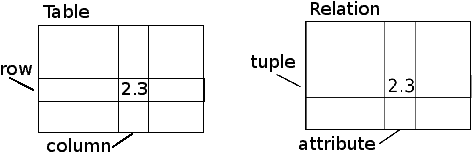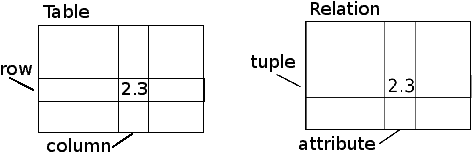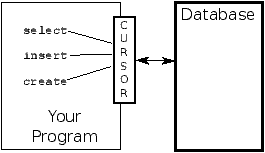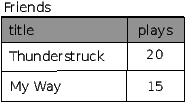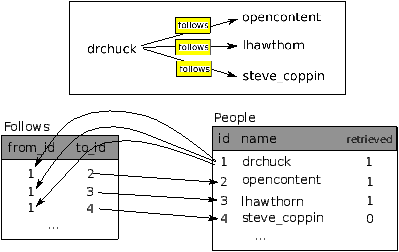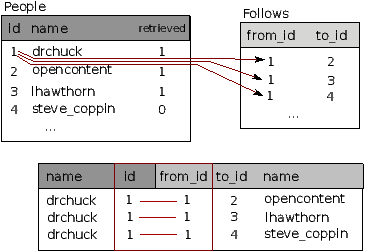Chapter 14 Using databases and Structured Query Language (SQL)
14.1 What is a database?
A database is a file that is organized for storing data.
Most databases are organized like a dictionary in the sense
that they map from keys to values. The biggest difference
is that the database is on disk (or other permanent storage),
so it persists after the program ends. Because a database is
stored on permanent storage, it can store far more data than
a dictionary, which is limited to the size of the memory
in the computer.
Like a dictionary, database software is designed to keep
the inserting and accessing of data very fast, even for large
amounts of data. Database software maintains its performance by
building indexes as data is added to the database
to allow the computer to jump quickly to a particular
entry.
There are many different database systems which are used for a wide
variety of purposes including: Oracle, MySQL, Microsoft SQL Server,
PostgreSQL, and SQLite. We focus on SQLite in this book because
it is a very common database and is already built into Python.
SQLite is designed to be embedded into other applications
to provide database support within the application. For example,
the Firefox browser also uses the SQLite database internally as do
many other products.
http://sqlite.org/
SQLite is well suited to some of the data manipulation problems that we
see in Informatics such as the Twitter spidering application that we
describe in this chapter.
14.2 Database concepts
When you first look at a database it looks like a
spreadsheet with multiple sheets. The primary data structures
in a database are:
tables, rows, and columns.
In technical descriptions of relational databases the concepts of
table, row, and column are more formally referred
to as relation, tuple, and attribute, respectively.
We will use the less formal terms in this chapter.
14.3 SQLite manager Firefox add-on
While this chapter will focus on using Python to work with data
in SQLite database files, many operations can be done more
conveniently using a Firefox add-on called the SQLite
Database Manager which is freely available from:
https://addons.mozilla.org/en-us/firefox/addon/sqlite-manager/
Using the browser you can easily create tables, insert data, edit data,
or run simple SQL queries on the data in the database.
In a sense, the database manager is similar to a text editor
when working with text files. When you want to do one or
very few operations on a text file, you can just open it
in a text editor and make the changes you want. When you have
many changes that you need to do to a text file, often you
will write a simple Python program. You will find the same
pattern when working with databases. You will do simple
operations in the database manager and more complex operations
will be most conveniently done in Python.
14.4 Creating a database table
Databases require more defined structure than Python lists
or dictionaries1.
When we create a database table we
must tell the database in advance the names of each of the
columns in the table and the type of data which we are
planning to store in each column. When the database software
knows the type of data in each column, it can choose the most
efficient way to store and lookup the data based on the type of
data.
You can look at the various data types supported by SQLite
at the following url:
http://www.sqlite.org/datatypes.html
Defining structure for your data up front may seem inconvenient
at the beginning, but the payoff is fast access to your data
even when the database contains a large amount of data.
The code to create a database file and a table
named Tracks with two columns in the
database is as follows:
import sqlite3
conn = sqlite3.connect('music.sqlite3')
cur = conn.cursor()
cur.execute('DROP TABLE IF EXISTS Tracks ')
cur.execute('CREATE TABLE Tracks (title TEXT, plays INTEGER)')
conn.close()
The connect operation makes a "connection" to the database
stored in the file music.sqlite3 in the current directory. If
the file does not exist, it will be created. The reason this
is called a "connection" is that sometimes the database is stored
on a separate "database server" from the server on which we
are running our application. In our simple examples
the database will just be a local file in the same directory
as the Python code we are running.
A cursor is like a file handle that we can use to perform
operations on the data stored in the database. Calling
cursor() is very similar conceptually to calling
open() when dealing with text files.
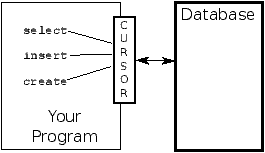
Once we have the cursor, we can begin to execute
commands on the contents of the database using the execute()
method.
Database commands are expressed in a special language that has
been standardized across many different database vendors
to allow us to learn a single database language. The database
language is called Structured Query Language or SQL
for short.
http://en.wikipedia.org/wiki/SQL
In our example, we are executing two SQL commands in our database.
As a convention, we will show the SQL keywords in uppercase
and the parts of the command that we are adding (such as the
table and column names) will be shown in lowercase.
The first SQL command removes the Tracks table from the
database if it exists. This pattern is simply to allow us to
run the same program to create the Tracks table over
and over again without causing an error. Note that the
DROP TABLE command deletes the table and all of its contents
from the database (i.e. there is no "undo").
cur.execute('DROP TABLE IF EXISTS Tracks ')
The second command creates a table named
Tracks with a text column named title
and an integer column named plays.
cur.execute('CREATE TABLE Tracks (title TEXT, plays INTEGER)')
Now that we have created a table named Tracks, we can put some data
into that table using the SQL INSERT operation. Again, we begin
by making a connection to the database and obtaining the cursor.
We can then execute SQL commands using the cursor.
The SQL INSERT command indicates which table we are using
and then defines a new row by listing the fields we want to
include (title, plays) followed by the VALUES we want
placed in the new row in the table. We specify the values
as question marks (?, ?) to indicate that the actual
values are passed in as a tuple ( 'My Way', 15 ) as the
second parameter to the execute() call.
import sqlite3
conn = sqlite3.connect('music.sqlite3')
cur = conn.cursor()
cur.execute('INSERT INTO Tracks (title, plays) VALUES ( ?, ? )',
( 'Thunderstruck', 20 ) )
cur.execute('INSERT INTO Tracks (title, plays) VALUES ( ?, ? )',
( 'My Way', 15 ) )
conn.commit()
print 'Tracks:'
cur.execute('SELECT title, plays FROM Tracks')
for row in cur :
print row
cur.execute('DELETE FROM Tracks WHERE plays < 100')
conn.commit()
cur.close()
First we INSERT two rows into our table and use commit()
to force the data to be written to the database file.
Then we use the SELECT command
to retrieve the rows we just inserted from the table.
On the
SELECT command, we indicate which columns we would like (title, plays)
and indicate which table we want to retrieve the data from. After we
execute the SELECT statement, the cursor is something we can loop through
in a for statement. For efficiency,
the cursor does not read all of the data from the
database when we execute the SELECT statement.
Instead, the data is read on-demand
as we loop through the rows in the for statement.
The output of the program is as follows:
Tracks:
(u'Thunderstruck', 20)
(u'My Way', 15)
Our for loop finds two rows, and each row is a Python tuple with the
first value as the title and the second value as the number of plays.
Do not be concerned that the title strings are shown starting with
u'. This is an indication that the strings are Unicode strings
that are capable of storing non-Latin character sets.
At the very end of the program, we execute an SQL command to DELETE
the rows we have just created so we can run the program over and over.
The DELETE command shows the use of a WHERE clause that
allows us to express a selection criterion so that we can ask the database
to apply the command to only the rows that match the criterion. In this example
the criterion happens to apply to all the rows so we empty the table
out so we can run the program repeatedly. After the DELETE is performed
we also call commit() to force the data to be removed from the database.
14.5 Structured Query Language (SQL) summary
So far, we have been using the Structured Query Language in our Python
examples and have covered many of the basics of the SQL commands.
In this section, we look at the SQL language in particular
and give an overview of SQL syntax.
Since there are so many different database vendors, the Structured Query
Language (SQL) was standardized so we could communicate in a portable
manner to database systems from multiple vendors.
A relational database is made up of tables, rows, and columns. The columns
generally have a type such as text, numeric, or date data. When we create
a table, we indicate the names and types of the columns:
CREATE TABLE Tracks (title TEXT, plays INTEGER)
To insert a row into a table, we use the SQL INSERT command:
INSERT INTO Tracks (title, plays) VALUES ('My Way', 15)
The INSERT statement specifies the table name, and then a list of
the fields/columns that you would like to set in the new row, and then
the keyword VALUES and then a list of corresponding values
for each of the fields.
The SQL SELECT command is used to retrieve rows and columns from a database.
The SELECT statement lets you specify which columns you would
like to retrieve as well as a WHERE clause to select which
rows you would like to see. It also allows an optional
ORDER BY clause to control the sorting of the returned rows.
SELECT * FROM Tracks WHERE title = 'My Way'
Using * indicates that you want the database to return all of
the columns for each row that matches the WHERE clause.
Note, unlike in Python, in a SQL WHERE clause
we use a single equal sign
to indicate a test for equality rather than a double equal sign.
Other logical operations allowed in a WHERE clause include
<,
>,
<=,
>=,
!=,
as well as AND and OR and parentheses
to build your logical expressions.
You can request that the returned rows be sorted by one of
the fields as follows:
SELECT title,plays FROM Tracks ORDER BY title
To remove a row, you need a WHERE clause on an SQL DELETE
statement. The WHERE clause determines which rows are to be deleted:
DELETE FROM Tracks WHERE title = 'My Way'
It is possible to UPDATE a column or columns within one or more rows
in a table using the SQL UPDATE statement as follows:
UPDATE Tracks SET plays = 16 WHERE title = 'My Way'
The UPDATE statement specifies a table and
then a list of fields and values to change after the SET
keyword and then an optional WHERE clause to select
the rows that are to be updated. A single UPDATE statement
will change all of the rows that match the WHERE clause, or if
a WHERE clause is not specified, it performs the UPDATE
on all of the rows in the table.
These four basic SQL commands (INSERT, SELECT, UPDATE, and DELETE) allow
the four basic operations needed to create and maintain data.
14.6 Spidering Twitter using a database
In this section, we will create a simple spidering program that will
go through Twitter accounts and build a database of them.
Note: Be very careful when running this program. You do not
want to pull too much data or run the program for too long and
end up having your Twitter access shut off.
One of the problems of any kind of spidering program is that it
needs to be able to be stopped and restarted many times and
you do not want to lose the data that you have retrieved so far.
You don't want to always restart your data retrieval at the
very beginning so we want to store data as we retrieve it so our
program can start back up and pick up where it left off.
We will start by retrieving one person's Twitter friends and their
statuses, looping through the list of friends, and adding each
of the friends to a database to be retrieved in the future. After
we process one person's Twitter friends, we check in our database
and retrieve one of the friends of the friend. We do this over and
over, picking an "unvisited" person, retrieving their friend list
and adding friends we have not seen to our list for a future visit.
We also track how many times we have seen a particular friend in the
database to get some sense of "popularity".
By storing our list of known accounts and whether
we have retrieved the account or not,
and how popular the account is in a database on the disk
of the computer, we can stop and
restart our program as many times as we like.
This program is a bit complex. It is based on the code
from the exercise earlier in the book that uses
the Twitter API.
Here is the source code for our Twitter spidering application:
import urllib
import twurl
import json
import sqlite3
TWITTER_URL = 'https://api.twitter.com/1.1/friends/list.json'
conn = sqlite3.connect('spider.sqlite3')
cur = conn.cursor()
cur.execute("'
CREATE TABLE IF NOT EXISTS Twitter
(name TEXT, retrieved INTEGER, friends INTEGER)"')
while True:
acct = raw_input('Enter a Twitter account, or quit: ')
if ( acct == 'quit' ) : break
if ( len(acct) < 1 ) :
cur.execute('SELECT name FROM Twitter WHERE retrieved = 0 LIMIT 1')
try:
acct = cur.fetchone()[0]
except:
print 'No unretrieved Twitter accounts found'
continue
url = twurl.augment(TWITTER_URL,
{'screen_name': acct, 'count': '20'} )
print 'Retrieving', url
connection = urllib.urlopen(url)
data = connection.read()
headers = connection.info().dict
# print 'Remaining', headers['x-rate-limit-remaining']
js = json.loads(data)
# print json.dumps(js, indent=4)
cur.execute('UPDATE Twitter SET retrieved=1 WHERE name = ?', (acct, ) )
countnew = 0
countold = 0
for u in js['users'] :
friend = u['screen_name']
print friend
cur.execute('SELECT friends FROM Twitter WHERE name = ? LIMIT 1',
(friend, ) )
try:
count = cur.fetchone()[0]
cur.execute('UPDATE Twitter SET friends = ? WHERE name = ?',
(count+1, friend) )
countold = countold + 1
except:
cur.execute("'INSERT INTO Twitter (name, retrieved, friends)
VALUES ( ?, 0, 1 )"', ( friend, ) )
countnew = countnew + 1
print 'New accounts=',countnew,' revisited=',countold
conn.commit()
cur.close()
Our database is stored in the file spider.sqlite3 and it has one
table named Twitter and each row in the Twitter table
has a column for the account name, whether we have retrieved the friends
of this account, and how many times this account has been "friended".
In the main loop of the program, we prompt the user for a Twitter
account name or "quit" to exit the program.
If the user enters a Twitter account, we retrieve the
list of friends and statuses
for that user and add each friend to the database if
not already in the database. If the friend is already in the list,
we add one to the friends field in the row in the database.
If the user presses enter, we look in the database for the next
Twitter account that we have not yet retrieved and retrieve the
friends and statuses for that account, add them to the database
or update them and increase their friends count.
Once we retrieve the list of friends and statuses, we loop
through all of the user items in the returned JSON
and retrieve the screen_name for each user. Then we use
the SELECT statement to see if we already have stored this
particular screen_name in the database and retrieve the
friend count (friends) if the record exists.
countnew = 0
countold = 0
for u in js['users'] :
friend = u['screen_name']
print friend
cur.execute('SELECT friends FROM Twitter WHERE name = ? LIMIT 1',
(friend, ) )
try:
count = cur.fetchone()[0]
cur.execute('UPDATE Twitter SET friends = ? WHERE name = ?',
(count+1, friend) )
countold = countold + 1
except:
cur.execute("'INSERT INTO Twitter (name, retrieved, friends)
VALUES ( ?, 0, 1 )"', ( friend, ) )
countnew = countnew + 1
print 'New accounts=',countnew,' revisited=',countold
conn.commit()
Once the cursor executes the SELECT statement,
we must retrieve the rows. We could do this with a for
statement, but since we are only retrieving
one row (LIMIT 1), we can use the fetchone() method to fetch the
first (and only) row that is the result of the SELECT operation.
Since fetchone() returns the row as a tuple (even though there is only
one field), we take the first value from the tuple using [0] to get the
current friend count into the variable count.
If this retrieval is successful, we use the SQL UPDATE statement with a
WHERE clause to add one to the friends column for the row that
matches the friend's account. Notice that there are two placeholders (i.e.
question marks) in the SQL, and the second parameter to the execute() is
a two-element tuple which holds the values to be substituted into the SQL
in place of the question marks.
If the code in the try block fails it is probably because no record
matched the WHERE name = ? clause on the SELECT statement. So in the
except block, we use the SQL INSERT statement to add the friend's
screen_name to the table with an indication that we have not yet
retrieved the screen_name and setting the friend count to zero.
So the first time the program runs and we enter a Twitter account, the program
runs as follows:
Enter a Twitter account, or quit: drchuck
Retrieving http://api.twitter.com/1.1/friends ...
New accounts= 20 revisited= 0
Enter a Twitter account, or quit: quit
Since this is the first time we have run the program, the database
is empty and we create the database in the file spider.sqlite3 and
add a table named Twitter to the database. Then we retrieve
some friends and add them all to the database since the database is
empty.
At this point, we might want to write a simple database dumper
to take a look at what is in our spider.sqlite3 file:
import sqlite3
conn = sqlite3.connect('spider.sqlite3')
cur = conn.cursor()
cur.execute('SELECT * FROM Twitter')
count = 0
for row in cur :
print row
count = count + 1
print count, 'rows.'
cur.close()
This program simply opens the database and selects all of the
columns of all of the rows in the table Twitter, then
loops through the rows and prints out each row.
If we run this program after the first execution of our Twitter
spider above, its output will be as follows:
(u'opencontent', 0, 1)
(u'lhawthorn', 0, 1)
(u'steve_coppin', 0, 1)
(u'davidkocher', 0, 1)
(u'hrheingold', 0, 1)
...
20 rows.
We see one row for each screen_name, that we
have not retrieved the data for that screen_name and
everyone in the database has one friend.
Now our database reflects the retrieval of the friends of
our first Twitter account (drchuck). We can run the program
again and tell it to retrieve the friends of the next
"unprocessed" account by simply pressing enter instead of
a Twitter account as follows:
Enter a Twitter account, or quit:
Retrieving http://api.twitter.com/1.1/friends ...
New accounts= 18 revisited= 2
Enter a Twitter account, or quit:
Retrieving http://api.twitter.com/1.1/friends ...
New accounts= 17 revisited= 3
Enter a Twitter account, or quit: quit
Since we pressed enter (i.e. we did not specify a Twitter account),
the following code is executed:
if ( len(acct) < 1 ) :
cur.execute('SELECT name FROM Twitter WHERE retrieved = 0 LIMIT 1')
try:
acct = cur.fetchone()[0]
except:
print 'No unretrieved twitter accounts found'
continue
We use the SQL SELECT statement to retrieve the name of the first
(LIMIT 1) user who still has their "have we retrieved this user"
value set to zero. We also use the fetchone()[0] pattern within
a try/except block to either extract a screen_name from the retrieved
data or put out an error message and loop back up.
If we successfully retrieved an unprocessed screen_name, we retrieve
their data as follows:
url = twurl.augment(TWITTER_URL, {'screen_name': acct, 'count': '20'} )
print 'Retrieving', url
connection = urllib.urlopen(url)
data = connection.read()
js = json.loads(data)
cur.execute('UPDATE Twitter SET retrieved=1 WHERE name = ?', (acct, ) )
Once we retrieve the data successfully, we use the UPDATE statement
to set the retrieved column to one to indicate that we have completed
the retrieval of the friends of this account. This keeps us from re-retrieving
the same data over and over and keeps us progressing forward through the network
of Twitter friends.
If we run the friend program and press enter twice to retrieve the next
unvisited friend's friends,
then run the dumping program, it will give us the following output:
(u'opencontent', 1, 1)
(u'lhawthorn', 1, 1)
(u'steve_coppin', 0, 1)
(u'davidkocher', 0, 1)
(u'hrheingold', 0, 1)
...
(u'cnxorg', 0, 2)
(u'knoop', 0, 1)
(u'kthanos', 0, 2)
(u'LectureTools', 0, 1)
...
55 rows.
We can see that we have properly recorded that we have visited
lhawthorn and opencontent. Also the accounts
cnxorg and kthanos already have two followers.
Since we now have retrieved the friends of three people
(drchuck, opencontent and lhawthorn) our table has 55 rows
of friends to retrieve.
Each time we run the program and press enter, it will pick the next
unvisited account (e.g. the next account will be steve_coppin),
retrieve their friends, mark them as retrieved and for each of the
friends of steve_coppin, either add them to the end of the
database, or update their friend count if they are already in the
database.
Since the program's data is all stored on disk in a database,
the spidering activity can be suspended and resumed as many times as you
like with no loss of data.
14.7 Basic data modeling
The real power of a relational database is when we make multiple tables
and make links between those tables. The act of deciding how to break
up your application data into multiple tables and establishing the
relationships between the two tables is called data modeling. The
design document that shows the tables and their relationships
is called a data model.
Data modeling is a relatively sophisticated skill and we will only introduce
the most basic concepts of relational data modeling in this section. For more
detail on data modeling you can start with:
http://en.wikipedia.org/wiki/Relational_model
Let's say for our Twitter spider application, instead of just
counting a person's friends, we wanted to keep a list of
all of the incoming relationships so we could find a list of
everyone who is following a particular account.
Since everyone will potentially have many accounts that follow
them, we cannot simply add a single column to our Twitter table.
So we create a new table that keeps track of pairs of friends.
The following is a simple way of making such a table:
CREATE TABLE Pals (from_friend TEXT, to_friend TEXT)
Each time we encounter a person who drchuck is following, we
would insert a row of the form:
INSERT INTO Pals (from_friend,to_friend) VALUES ('drchuck', 'lhawthorn')
As we are processing the 20 friends from the drchuck
Twitter feed, we will insert 20 records with "drchuck"
as the first parameter so we will end up duplicating the
string many times in the database.
This duplication of string data violates the best practices
for database normalization which basically states that
we should never put the same string data in the database more than once.
If we need the data more than once, we create a
numeric key for the data and reference the actual data
using this key.
In practical terms, a string takes up a lot more
space than an integer on the disk
and in the memory of our computer and takes more processor time
to compare and sort. If we only have a few hundred entries
the storage and processor time hardly matters. But if we have
a million people in our database and a possibility of 100 million
friend links, it is important to be able to scan data as quickly
as possible.
We will store our Twitter accounts in a table named People
instead of the Twitter table used in the previous example.
The People table has an additional column
to store the numeric key associated with the
row for this Twitter user.
SQLite has a feature that automatically adds the key value
for any row we insert into a table using a special type of
data column (INTEGER PRIMARY KEY).
We can create the People table with this additional
id column as follows:
CREATE TABLE People
(id INTEGER PRIMARY KEY, name TEXT UNIQUE, retrieved INTEGER)
Notice that we are no longer maintaining a friend count in each row
of the People table.
When we select INTEGER PRIMARY KEY as the type of our id column,
we are indicating that we would like SQLite to manage this column and
assign a unique numeric key to each row we insert automatically.
We also add the keyword UNIQUE to indicate that we will not
allow SQLite to insert two rows with the same value for name.
Now instead of creating the table Pals above, we create
a table called Follows with two integer columns
from_id and to_id and a constraint on the table that
the combination of from_id and to_id must be unique
in this table (i.e. we cannot insert duplicate rows) in our database.
CREATE TABLE Follows
(from_id INTEGER, to_id INTEGER, UNIQUE(from_id, to_id) )
When we add UNIQUE clauses to our tables, we are communicating a set
of rules that we are asking the database to enforce when we attempt to insert
records. We are creating these rules as a convenience in our programs as we
will see in a moment. The rules both keep us from making mistakes and make
it simpler to write some of our code.
In essence, in creating this Follows table, we are modelling a
"relationship" where one person "follows" someone else
and representing it with a pair of numbers indicating that (a) the people are
connected and (b) the direction of the relationship.
14.8 Programming with multiple tables
We will now re-do the Twitter spider program using two tables, the primary
keys, and the key references as described above. Here is the code for
the new version of the program:
import urllib
import twurl
import json
import sqlite3
TWITTER_URL = 'https://api.twitter.com/1.1/friends/list.json'
conn = sqlite3.connect('friends.sqlitesqlite3')
cur = conn.cursor()
cur.execute("'CREATE TABLE IF NOT EXISTS People
(id INTEGER PRIMARY KEY, name TEXT UNIQUE, retrieved INTEGER)"')
cur.execute("'CREATE TABLE IF NOT EXISTS Follows
(from_id INTEGER, to_id INTEGER, UNIQUE(from_id, to_id))"')
while True:
acct = raw_input('Enter a Twitter account, or quit: ')
if ( acct == 'quit' ) : break
if ( len(acct) < 1 ) :
cur.execute("'SELECT id, name FROM People
WHERE retrieved = 0 LIMIT 1"')
try:
(id, acct) = cur.fetchone()
except:
print 'No unretrieved Twitter accounts found'
continue
else:
cur.execute('SELECT id FROM People WHERE name = ? LIMIT 1',
(acct, ) )
try:
id = cur.fetchone()[0]
except:
cur.execute("'INSERT OR IGNORE INTO People (name, retrieved)
VALUES ( ?, 0)"', ( acct, ) )
conn.commit()
if cur.rowcount != 1 :
print 'Error inserting account:',acct
continue
id = cur.lastrowid
url = twurl.augment(TWITTER_URL,
{'screen_name': acct, 'count': '20'} )
print 'Retrieving account', acct
connection = urllib.urlopen(url)
data = connection.read()
headers = connection.info().dict
print 'Remaining', headers['x-rate-limit-remaining']
js = json.loads(data)
# print json.dumps(js, indent=4)
cur.execute('UPDATE People SET retrieved=1 WHERE name = ?', (acct, ) )
countnew = 0
countold = 0
for u in js['users'] :
friend = u['screen_name']
print friend
cur.execute('SELECT id FROM People WHERE name = ? LIMIT 1',
(friend, ) )
try:
friend_id = cur.fetchone()[0]
countold = countold + 1
except:
cur.execute("'INSERT OR IGNORE INTO People (name, retrieved)
VALUES ( ?, 0)"', ( friend, ) )
conn.commit()
if cur.rowcount != 1 :
print 'Error inserting account:',friend
continue
friend_id = cur.lastrowid
countnew = countnew + 1
cur.execute("'INSERT OR IGNORE INTO Follows (from_id, to_id)
VALUES (?, ?)"', (id, friend_id) )
print 'New accounts=',countnew,' revisited=',countold
conn.commit()
cur.close()
This program is starting to get a bit complicated, but it illustrates
the patterns that we need to use when we are
using integer keys to link tables. The basic patterns are:
- Creating tables with primary keys and constraints.
- When we have a logical key for a person (i.e. account
name) and we need the id value for the person.
Depending on whether or not the person is already
in the People table, we either need to:
(1) look up the person in the People table and
retrieve the id value for the person
or (2) add the person the the People table and get the
id value for the newly added row.
- Insert the row that captures the "follows" relationship.
We will cover each of these in turn.
14.8.1 Constraints in database tables
As we design our table structures, we can tell the database system
that we would like it to enforce a few rules on us. These rules
help us from making mistakes and introducing incorrect data into
out tables. When we create our tables:
cur.execute("'CREATE TABLE IF NOT EXISTS People
(id INTEGER PRIMARY KEY, name TEXT UNIQUE, retrieved INTEGER)"')
cur.execute("'CREATE TABLE IF NOT EXISTS Follows
(from_id INTEGER, to_id INTEGER, UNIQUE(from_id, to_id))"')
We indicate that the name column in the People table must be
UNIQUE. We also indicate that the combination of the two numbers
in each row of the Follows table must be unique. These constraints
keep us from making mistakes such as adding the same relationship more than
once.
We can take advantage of these constraints in the following code:
cur.execute("'INSERT OR IGNORE INTO People (name, retrieved)
VALUES ( ?, 0)"', ( friend, ) )
We add the OR IGNORE clause to our INSERT statement to indicate
that if this particular INSERT would cause a violation of the
"name must be unique" rule, the database system is allowed to ignore the
INSERT. We are using the database constraint as a safety net
to make sure we don't inadvertently do something incorrect.
Similarly, the following code ensures that we don't add the
exact same Follows relationship twice.
cur.execute("'INSERT OR IGNORE INTO Follows
(from_id, to_id) VALUES (?, ?)"', (id, friend_id) )
Again we simply tell the database to ignore our attempted
INSERT if it would violate the uniqueness constraint
that we specified for the Follows rows.
14.8.2 Retrieve and/or insert a record
When we prompt the user for a Twitter account, if the account
exists, we must look up its id value. If the account
does not yet exist in the People table, we must insert
the record and get the id value from the inserted
row.
This is a very common pattern and is done twice in the program above.
This code shows how we look up the id for a
friend's account when we have extracted a screen_name
from a user node in the retrieved Twitter JSON.
Since over time it will be increasingly likely that the account
will already be in the database, we first check to see if the
People record exists using a SELECT statement.
If all goes well2 inside the try section, we retrieve the
record using fetchone() and then retrieve the
first (and only) element of the returned tuple and store it in
friend_id.
If the SELECT fails, the fetchone()[0] code will fail
and control will transfer into the except section.
friend = u['screen_name']
cur.execute('SELECT id FROM People WHERE name = ? LIMIT 1',
(friend, ) )
try:
friend_id = cur.fetchone()[0]
countold = countold + 1
except:
cur.execute("'INSERT OR IGNORE INTO People (name, retrieved)
VALUES ( ?, 0)"', ( friend, ) )
conn.commit()
if cur.rowcount != 1 :
print 'Error inserting account:',friend
continue
friend_id = cur.lastrowid
countnew = countnew + 1
If we end up in the except code, it simply means that the row
was not found so we must insert the row. We use INSERT OR
IGNORE just to avoid errors and then call commit() to
force the database to really be updated. After the write is done, we can
check the cur.rowcount to see how many rows were affected. Since
we are attempting to insert a single row, if the number of
affected rows is something other than one, it is an error.
If the INSERT is successful, we can look at cur.lastrowid
to find out what value the database assigned to the id column in
our newly created row.
14.8.3 Storing the friend relationship
Once we know the key value for both the Twitter user
and the friend in the JSON, it is a simple matter to insert
the two numbers into the Follows table
with the following code:
cur.execute('INSERT OR IGNORE INTO Follows (from_id, to_id) VALUES (?, ?)',
(id, friend_id) )
Notice that we let the database take care of keeping us from "double-inserting"
a relationship by creating the table with a uniqueness constraint and then
adding OR IGNORE to our INSERT statement.
Here is a sample execution of this program:
Enter a Twitter account, or quit:
No unretrieved Twitter accounts found
Enter a Twitter account, or quit: drchuck
Retrieving http://api.twitter.com/1.1/friends ...
New accounts= 20 revisited= 0
Enter a Twitter account, or quit:
Retrieving http://api.twitter.com/1.1/friends ...
New accounts= 17 revisited= 3
Enter a Twitter account, or quit:
Retrieving http://api.twitter.com/1.1/friends ...
New accounts= 17 revisited= 3
Enter a Twitter account, or quit: quit
We started with the drchuck account and then let the program
automatically pick the next two accounts to retrieve and add to
our database.
The following is the first few rows in the People
and Follows tables after this run is completed:
People:
(1, u'drchuck', 1)
(2, u'opencontent', 1)
(3, u'lhawthorn', 1)
(4, u'steve_coppin', 0)
(5, u'davidkocher', 0)
55 rows.
Follows:
(1, 2)
(1, 3)
(1, 4)
(1, 5)
(1, 6)
60 rows.
You can see the id, name, and visited fields in the
People table and you see the numbers of both ends of
the relationship Follows table.
In the People table, we can see that the first three people
have been visited and their data has been retrieved.
The data in the Follows table indicates that
drchuck (user 1) is a friend to all of the people shown in the first
five rows. This makes sense because
the first data we retrieved and stored was the Twitter friends of
drchuck. If you were to print more rows from the Follows table,
you would see the friends of user two and three as well.
14.9 Three kinds of keys
Now that we have started building a data model putting our
data into multiple linked tables, and linking the rows in those
tables using keys, we need to look at some terminology
around keys. There are generally three kinds of keys used
in a database model.
- A logical key is a key that the "real world" might use
to look up a row. In our example data model, the name
field is a logical key. It is the screen name for the user
and we indeed look up a user's row several times in the program
using the name field. You will often find that it makes
sense to add a UNIQUE constraint to a logical key. Since the
logical key is how we look up a row from the outside world, it makes
little sense to allow multiple rows with the same value in the table.
- A primary key is usually a number that is assigned
automatically by the database. It generally has no meaning outside
the program and is only used to link rows from different tables
together. When we want to look up a row in a table, usually
searching for the row using the primary key is the fastest
way to find a row. Since primary keys are integer numbers, they
take up very little storage and can be compared or sorted very quickly.
In our data model, the id field is an example of a primary key.
- A foreign key is usually a number that points to the primary key
of an associated row in a different table. An example of a foreign
key in our data model is the
from_id.
We are using a
naming convention of always calling the primary key field name
id and appending the suffix _id to any field name
that is a foreign key.
14.10 Using JOIN to retrieve data
Now that we have followed the rules of database normalization
and have data separated into two tables, linked together using
primary and foreign keys, we need to be able to build a
SELECT that re-assembles the data across the tables.
SQL uses the JOIN clause to re-connect these tables.
In the JOIN clause you specify the fields that are used
to re-connect the rows between the tables.
The following is an example of a SELECT with a
JOIN clause:
SELECT * FROM Follows JOIN People
ON Follows.from_id = People.id WHERE People.id = 1
The JOIN clause indicates that the fields we are selecting
cross both the Follows and People tables. The ON
clause indicates how the two tables are to be joined. Take the rows
from Follows and append the row from People where the
field from_id in Follows is the same the id value
in the People table.
The result of the JOIN is to create extra-long "meta-rows" which have both
the fields from People and the matching fields from Follows.
Where there is more than one match between the id field from People
and the from_id from People, then JOIN creates a meta-row
for each of the matching pairs of rows, duplicating data as needed.
The following code demonstrates the data that we will have in the
database after the multi-table Twitter spider program (above) has
been run several times.
import sqlite3
conn = sqlite3.connect('spider.sqlite3')
cur = conn.cursor()
cur.execute('SELECT * FROM People')
count = 0
print 'People:'
for row in cur :
if count < 5: print row
count = count + 1
print count, 'rows.'
cur.execute('SELECT * FROM Follows')
count = 0
print 'Follows:'
for row in cur :
if count < 5: print row
count = count + 1
print count, 'rows.'
cur.execute("'SELECT * FROM Follows JOIN People
ON Follows.from_id = People.id WHERE People.id = 2"')
count = 0
print 'Connections for id=2:'
for row in cur :
if count < 5: print row
count = count + 1
print count, 'rows.'
cur.close()
In this program, we first dump out the People
and Follows and then dump out a subset of the
data in the tables joined together.
Here is the output of the program:
python twjoin.py
People:
(1, u'drchuck', 1)
(2, u'opencontent', 1)
(3, u'lhawthorn', 1)
(4, u'steve_coppin', 0)
(5, u'davidkocher', 0)
55 rows.
Follows:
(1, 2)
(1, 3)
(1, 4)
(1, 5)
(1, 6)
60 rows.
Connections for id=2:
(2, 1, 1, u'drchuck', 1)
(2, 28, 28, u'cnxorg', 0)
(2, 30, 30, u'kthanos', 0)
(2, 102, 102, u'SomethingGirl', 0)
(2, 103, 103, u'ja_Pac', 0)
20 rows.
You see the columns from the People and Follows tables and the last
set of rows is the result of the SELECT with the JOIN clause.
In the last select, we are looking for accounts that are friends of
"opencontent" (i.e. People.id=2).
In each of the "meta-rows" in the last select, the first two columns are
from the Follows
table followed by columns three through five from the People table. You can also
see that the second column (Follows.to_id) matches the third column
(People.id) in each of the joined-up "meta-rows".
This chapter has covered a lot of ground to give you an overview of the basics
of using a database in Python. It is more complicated to write the code to use
a database to store data than Python dictionaries or flat files so there is
little reason to use a database unless your application truly needs the capabilities
of a database. The situations where a database can be quite useful are:
(1) when your application needs to make small many random updates within a large data set,
(2) when your data is so large it cannot fit in a dictionary and you need to
look up information repeatedly, or
(3) you have a long-running process that you want to be able to stop
and restart and retain the data from one run to the next.
You can build a simple database with a single table to suit many application
needs, but most problems will require several tables and links/relationships
between rows in different tables. When you start making links between
tables, it is important to do some thoughtful design and follow the
rules of database normalization to make the best use of the database's
capabilities. Since the primary motivation for using a database
is that you have a large amount of data to deal with, it is important
to model your data efficiently so your programs run as fast as possible.
One common pattern when you are developing a Python program to connect to
an SQLite database will be to run a Python program and check the
results using the SQLite Database Browser. The browser allows you
to quickly check to see if your program is working properly.
You must be careful because SQLite takes care to keep two programs
from changing the same data at the same time. For example, if
you open a database in the browser and make a change to the database
and have not yet pressed the "save" button in the browser, the
browser "locks" the database file and keeping any other program
from accessing the file. In particular, your Python program
will not be able to access the file if it is locked.
So a solution is to make sure to either close the database browser
or use the File menu to close the database in the browser
before you attempt to access the database from Python to avoid
the problem of your Python code failing because the database is
locked.
- attribute:
- One of the values within a tuple. More commonly
called a "column" or "field".
- constraint:
-
When we tell the database to enforce a rule on a field or a row
in a table. A common constraint is to insist that there can be no
duplicate values in a particular field (i.e. all the values must be unique).
- cursor:
- A cursor allows you to execute SQL commands in a database
and retrieve data from the database. A cursor is similar to
a socket or file handle for network connections and files respectively.
- database browser:
-
A piece of software that allows you to directly connect to a database
and manipulate the database directly without writing a program.
- foreign key:
- A numeric key that points to the primary key of
a row in another table. Foreign keys establish relationships between rows
stored in different tables.
- index:
- Additional data that the database software maintains as rows
are inserted into a table designed to make lookups very fast.
- logical key:
- A key that the "outside world" uses to look up a particular
row. For example in a table of user accounts, a person's e-mail address
might be a good candidate as the logical key for the user's data.
- normalization:
- Designing a data model so that no data
is replicated. We store each item of data at one place in the database
and reference it elsewhere using a foreign key.
- primary key:
- A numeric key assigned to each row that is used to
refer to one row in a table from another table. Often the database
is configured to automatically assign primary keys as rows are inserted.
- relation:
- An area within a database that contains tuples and
attributes. More typically called a "table".
- tuple:
- A single entry in a database table that is a set
of attributes. More typically called "row".
- 1
- SQLite actually does allow some
flexibility in the type of data stored in a column,
but we will keep our data types strict in this chapter
so the concepts apply equally to other database systems
such as MySQL.
- 2
- In general, when a sentence starts
with "if all goes well" you will find that the code needs
to use try/except.