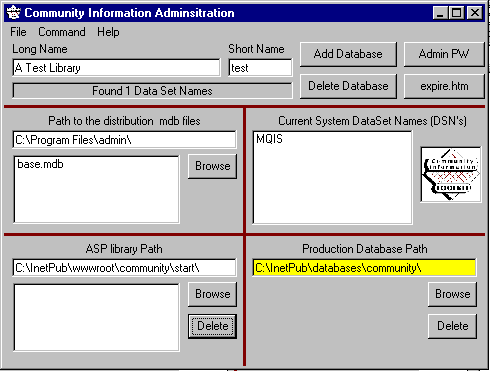
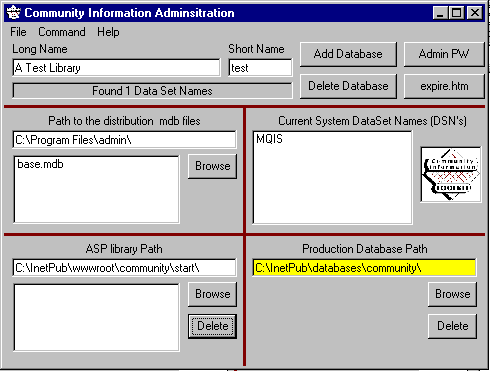
This is the main start page for the program. There is on-line documentation under Help.
Each database has a Long Name (descriptive) and a short name (used to make files and URLs).
In this example, we set the long name to A Test Library and the short name to test.
To create a database, we press Add Database. After some machinations, it should add a DSN called ctk_test, a database file called test.mdb, and four .asp files. As the last step, it will prompt you for an administrator password for the database.
See the help file for more detail on what this tool can do.