I recently was quite surprised when we were reconciling my University of Michigan Corporate Credit Card (a.k.a PCard) charges – when a bunch of charges from my personal card when I went on a personal trip started showing up as charges that needed to be cleared on my corporate account. It turns out that TripIt was sending my personal transactions to my corporate Concur – because I asked it to apparently :)
I have used TripIt to track all my travel for a long time. TripIt used to be an independent business but was recently purchased by Concur. Sometime after the purchase, I went into Concur and was given the option to link my TripIT and Concur accounts – which I did. I think a positive effect of this was instant free TripIt Pro. Nice.
But it turns out that a convenient feature of this linkage is that the University of Michigan Concur would scan my TripIt trips regardless of whether they were paid for by the UM corporate credit card or not. Concur would import the items for the trip like flight and hotel receipts from Concur from non-UM trips – and they show up as “Receipts to deal with” in Concur even though they were charged to my personal card.
When the person who helps me reconcile my card saw these non-business receipts in Concur, her first reaction was “Who will be paying for these?” My first reaction was “Did I use the wrong credit card for every charge during a personal trip?” Which would have been bad because it was a vacation and my wife’s ticket was showing up in Concur. Thinking I messed up in a most profound way, I dug through all the receipts and sent them in. But as I gathered the receipts, they all were clearly charged to my personal card – so we started investigating.
We called Concur tech support and received pretty much completely wrong information (If we saw a cat walk by twice – it was often due to a glitch in the Matrix). I used Google and TripIt forums and found that this was 100% normal behavior when you link the two accounts.
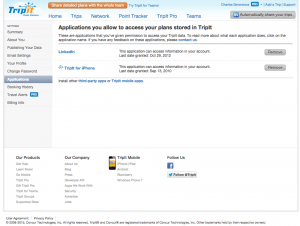 If you have linked your accounts and do not want this flow to happen, just log into TripIt and remove the permission of Concur to access your TripIt account.
If you have linked your accounts and do not want this flow to happen, just log into TripIt and remove the permission of Concur to access your TripIt account.
Go to “Your Name” -> Settings -> Applications
And remove Concur as one of the authorized applications.
There is no harm to this – your corporate card transactions will still flow to Concur via the credit card charges – but these “ghost receipts” that you only put into TripIt will not flow. So far even though I have unlinked the accounts – I seem to be still getting “TripIt Pro” services for free. Shhh – don’t tell anyone.
Hope this saves someone a little panic.